-
How to Sign Up for a Verizon Business Account: A Step-by-Step Guide카테고리 없음 2024. 8. 12. 12:57

Verizon Business Account? - Types of Business Accounts
Verizon is a leading telecommunications provider offering a range of services tailored for businesses, from reliable internet and phone solutions to advanced networking options. A Verizon Business Account is designed for companies and organizations needing reliable telecommunications and data solutions. This account offers various services, including high-speed internet, mobile plans, and advanced business solutions like cloud storage and security features. Verizon provides different types of business accounts based on the size and needs of your company, such as:
- Small Business Accounts: Tailored for smaller enterprises with simpler needs.
- Enterprise Accounts: For larger businesses requiring advanced solutions and extensive support.
- Government and Education Accounts: Customized solutions for public sector organizations and educational institutions.
Preparing to Sign Up: Gather Necessary Information - Determine Your Needs
Before starting the signup process, ensure you have the following information ready:
- Business Name: The official name of your business.
- Legal Structure: Details about your business structure (e.g., sole proprietorship, LLC, corporation).
- Tax Identification Number: Your Employer Identification Number (EIN) or Social Security Number (SSN) for sole proprietors.
- Contact Information: Business address, phone number, and email address.
- Credit Information: Business or personal credit information may be required for account setup.
Assess your business needs to choose the right services and plans. Consider factors such as:
- Number of Employees: Determines the scale of mobile and internet services required.
- Data Usage: Helps in selecting appropriate data plans and internet speed.
- Special Services: Any additional services such as cloud storage, cybersecurity, or VoIP solutions.
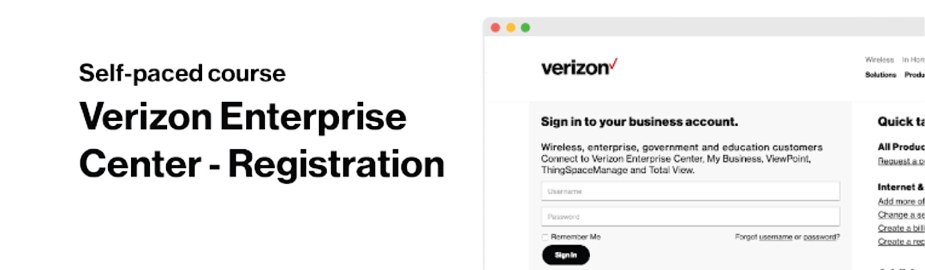
Signing Up for a Verizon Business Account
Visit the Verizon Business Website - Choose Your Services
Go to the [Verizon Business website](https://www.verizon.com/business/) to start the sign-up process. Look for the “Get Started” or “Sign Up” option to begin. Select the services you need. Verizon offers various packages, including:
- Business Internet: High-speed internet options.
- Mobile Plans: Data plans for smartphones and tablets.
- Business Phones: Landline and VoIP solutions.
- Additional Solutions: Cloud services, cybersecurity, and more.
Provide Business Information
Submit Identification, Credit Information, Review, Confirm and Await Confirmation
Fill in the required business information as prompted. This will typically include details about your company, contact information, and billing address. Provide the necessary identification and credit information. Verizon may require you to upload or enter:
- Proof of Business: Such as a business license or incorporation documents.
- Credit Information: Business or personal credit details for verification.
Make sure everything is accurate before proceeding. Confirm your details and submit the application. Once submitted, Verizon will process your application. You may receive a confirmation email or call with further instructions. If additional information is needed, Verizon will contact you directly.
Managing Your Verizon Business Account
Access Your Account Online, Customer Support and Regular Reviews
After activation, access your Verizon Business Account online through the [My Business portal](https://www.verizon.com/business/my-business/). This portal allows you to:
- View and Pay Bills: Manage billing and payment options.
- Monitor Usage: Check data usage and service performance.
- Manage Services: Add or modify services and plans.
For assistance with your account or services, contact Verizon Business Customer Support. They offer support via phone, email, and live chat to address any issues or questions. Regularly review your account and services to ensure they continue to meet your business needs. Adjust plans or services as necessary to stay aligned with your company’s growth and requirements.

Signing up for a Verizon Business Account is a straightforward process if you come prepared with the necessary information and a clear understanding of your business needs. Following these steps, you can efficiently set up your account and begin leveraging Verizon’s robust telecommunications services to support and enhance your business operations. Whether you’re starting with basic services or looking for advanced solutions, Verizon’s offerings are designed to cater to a wide range of business requirements.